

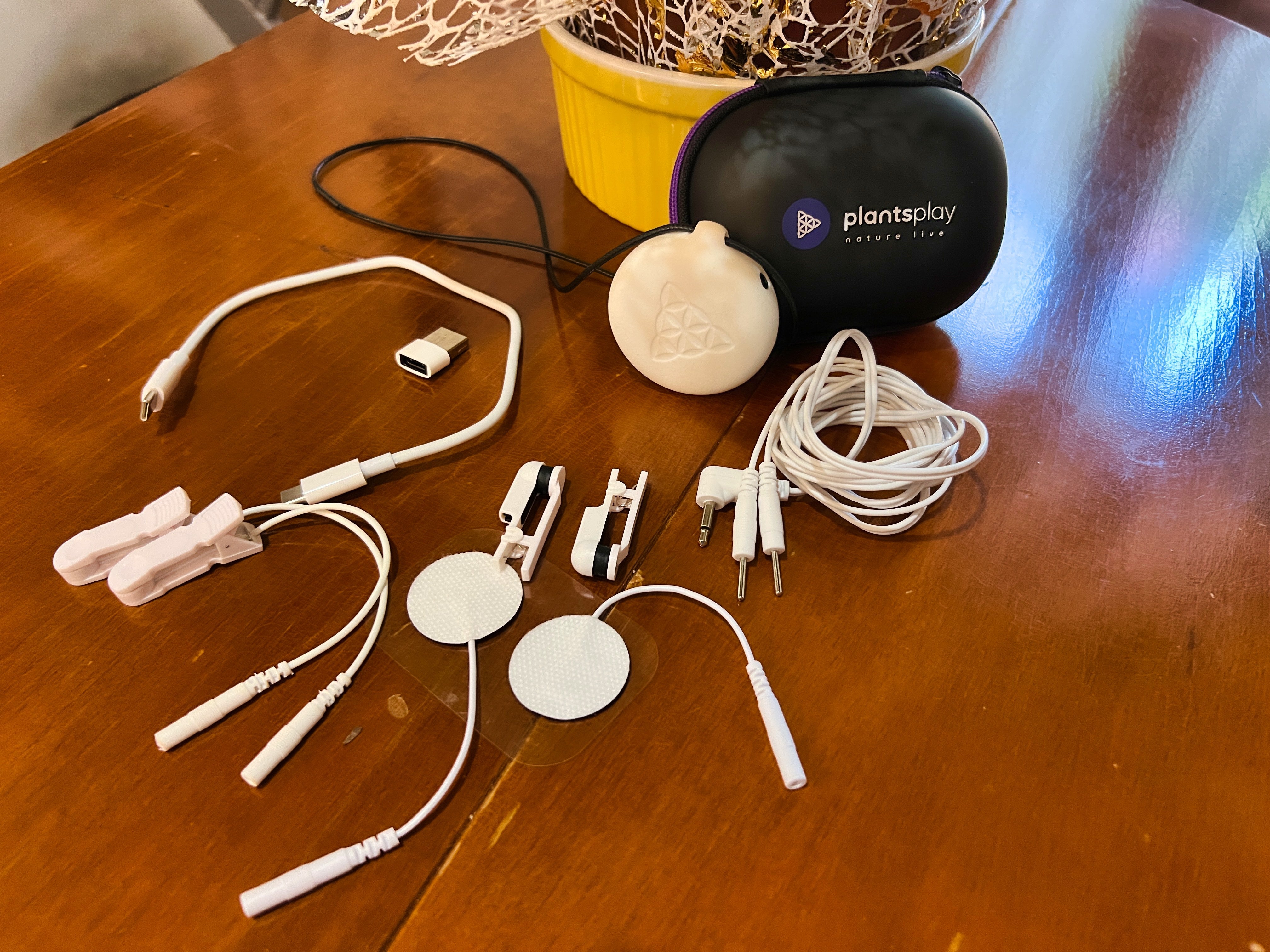









PlantsPlay 2 - Plant Music Device
- Fast shipping from Italy (Delivery 3 days Europe - 6 days rest of the World)
- 14-day money-back guarantee
- 2-year warranty
- Pay in three instalments with PayPal or Klarna
(If you purchase outside European Community could pay customs duties)

- PlantsPlay, plant music device
- Free iOS / Android App
- Standard electrode cable
- 2 pairs of reusable sticky pads for strong leaves and tree stems
- Clip electrodes for leaves and delicate flowers
- Clip electrodes for mushroom
- Portable case
- USB C cable for charging / data transmission + USB A adaptor
- 20 hours of use with rechargeable lithium battery
- Easy connection via free PlantsPlay app
- Bluetooth connection to mobile devices running our free application or another digital audio application (iOS / Android)
- Bluetooth and Usb connection to Computers (Apple / Windows) running a digital audio workstation (DAW - Ableton Live, Logic, Pro Tools, etc...)
- Usb-c/a cable for fast charging
- Built-in rechargeable LI battery
- Rainproof case made of vegetable bioplastic (PA11)
- PlantsPlay SDK - GITHUB for developers, advanced use
- The Plants Play app works with all Apple and Android phones. Operating system requirements at least iOS 10 and Android 9
- Monitoring the electrical activity of the plant on the real-time graph and monitoring the quality of its vitality
- Over 37 musical instruments between real and electronic timbres
- Customizable music generation algorithm with choice of scales and octaves
- Customizable tuning (420, 432, 440 Hz etc...) and sound design effects (delay, reverb, chorus, envelope, etc...)
- Record audio and MIDI (music score) and video in real time and share on social media, email, etc...
- Detection sensitivity setting for less or more note generation
- Preset selection made by the plant via the dice icon. (Preset = Instrument, scale, effect)
- Connection of up to 4 devices simultaneously
- You can use them on strong leaves and tree stems
- You can reuse them as long as they are sticky
- When applying them on tree stems, make sure the bark is not too brittle, otherwise you will irreparably dirty the electrodes
- You can use these electrodes for all delicate leaves, flowers and fungi that would be damaged with adhesive pad sensors
- For proper use, wet the surface where you place them or use professional conductive gel
How it Works
Use it via Bluetooth with our PlantsPlay app

Plug the jack cable into the PLANTSPLAY to turn it on and connect the electrodes to the plant. (Wet the leaf if you use clip electrodes)

Open the PLANTSPLAY app, accept all permissions, and connect the device.

Now you are ready to listen to plant music from your phone with a speaker or Bluetooth headset.
Plug the jack cable into the PLANTSPLAY to turn it on and connect the electrodes to the plant. (Wet the leaf if you use clip electrodes)
Open the PLANTSPLAY app, accept all permissions, and connect the device.
Now you are ready to listen to plant music from your phone with a speaker or Bluetooth headset.



Use it with other professional audio apps via Bluetooth

Open the other professional audio app and select PlantsPlay Bluetooth MIDI device in the settings

Select a musical instrument and you are ready to listen

Remember that you can customize from our PlantsPlay app the scale and musical octaves available to the plant and store them in your device. (You can connect one app at a time)
Open the other professional audio app and select PlantsPlay Bluetooth MIDI device in the settings
Select a musical instrument and you are ready to listen
Remember that you can customize from our PlantsPlay app the scale and musical octaves available to the plant and store them in your device. (You can connect one app at a time)



Use it with professional audio programs on your computer (DAW) via Bluetooth or USB cable
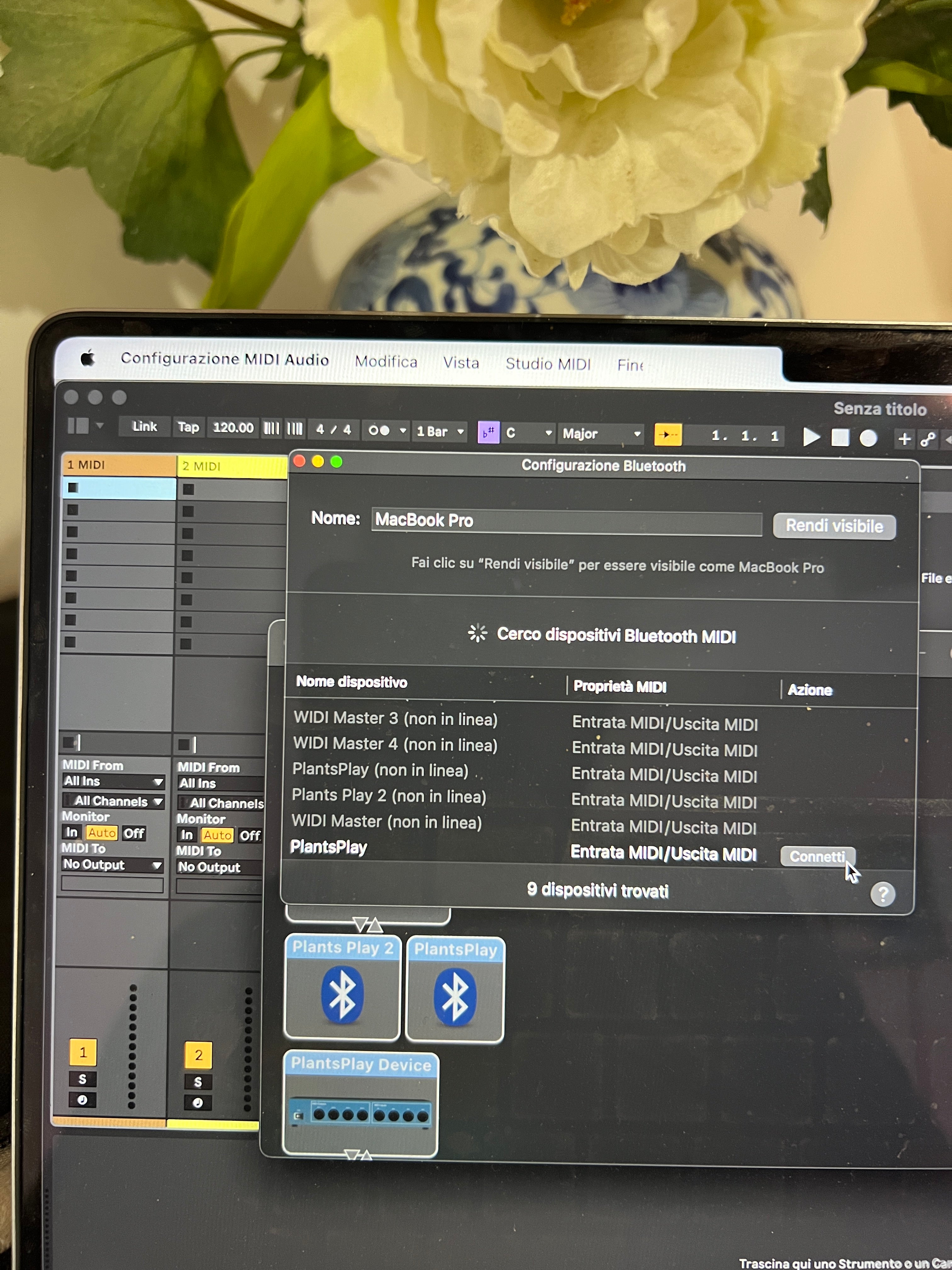
To connect it via Bluetooth, open MIDI audio configuration in settings on your Computer/Mac and select Plants Play
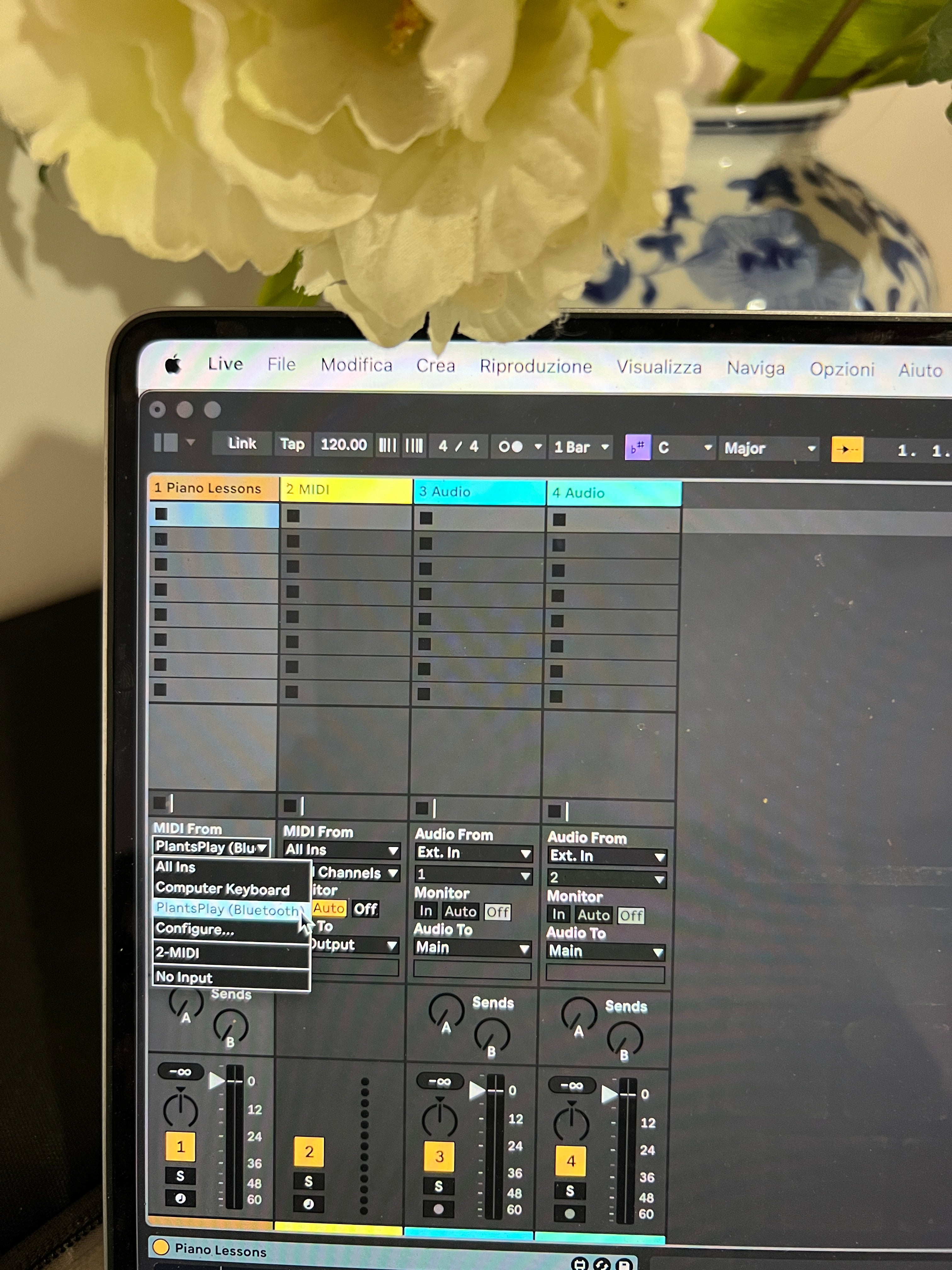
Select PlantsPlay Bluetooth in the MIDI channel you want and choose a musical instrument
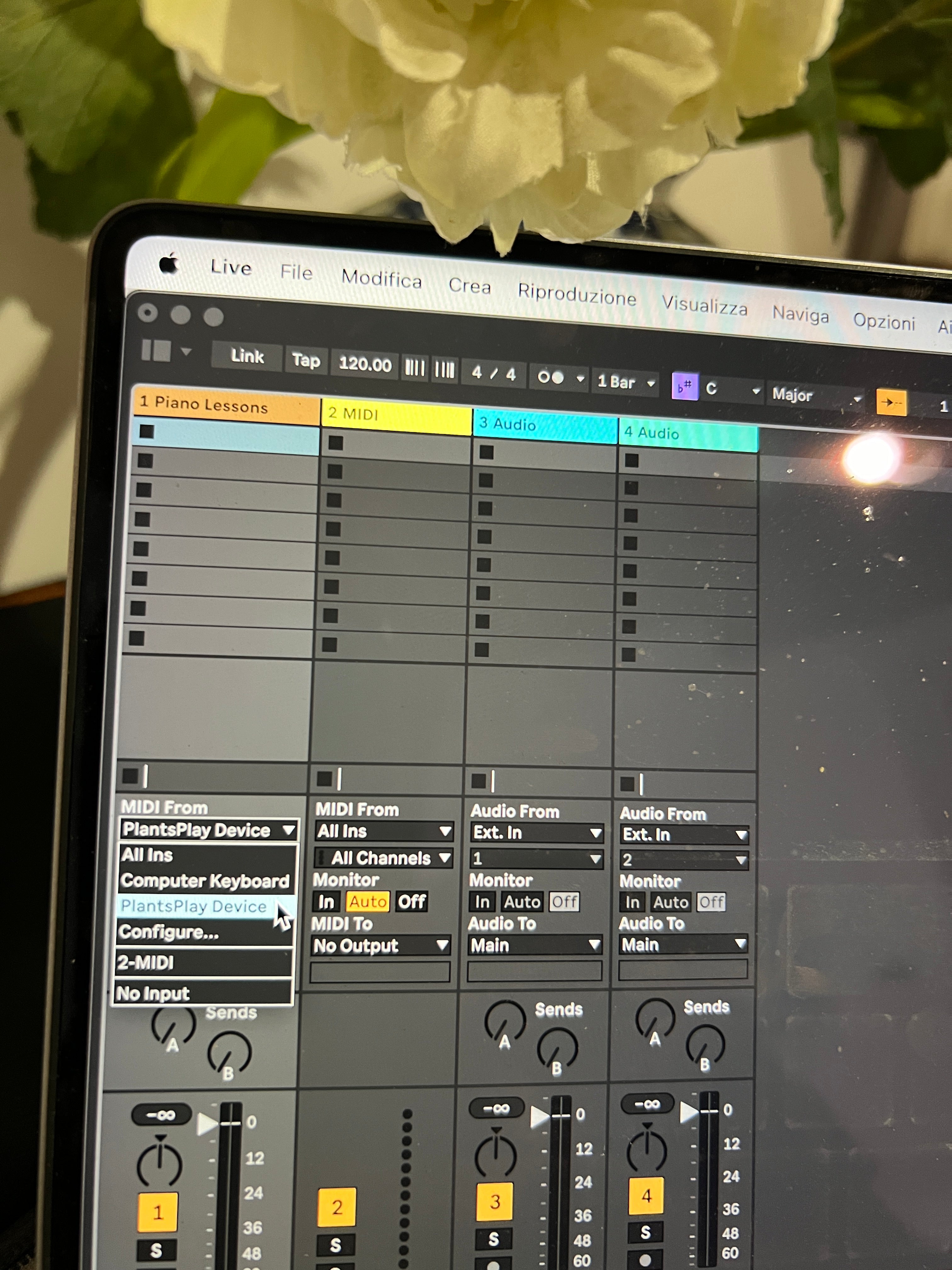
Connect the PlantsPlay via USB to the Computer/Mac and select PlantsPlay Device on your professional audio program
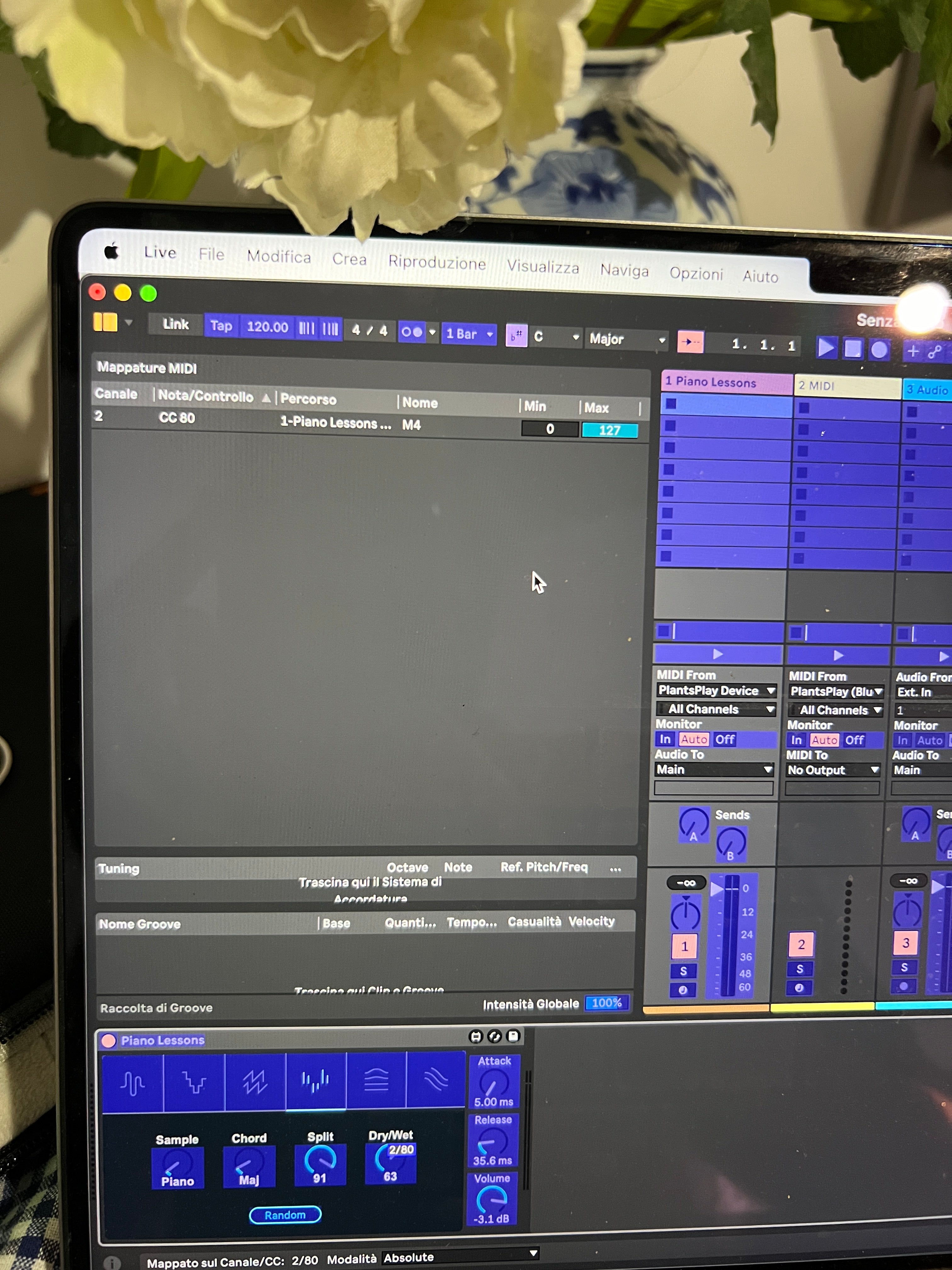
You can map digital Synth knobs and controls to ControlChanges (CC 80) generated by the Plant. You can do this with the device connected, either via Bluetooth or USB cable
To connect it via Bluetooth, open MIDI audio configuration in settings on your Computer/Mac and select Plants Play
Select PlantsPlay Bluetooth in the MIDI channel you want and choose a musical instrument
Connect the PlantsPlay via USB to the Computer/Mac and select PlantsPlay Device on your professional audio program
You can map digital Synth knobs and controls to ControlChanges (CC 80) generated by the Plant. You can do this with the device connected, either via Bluetooth or USB cable
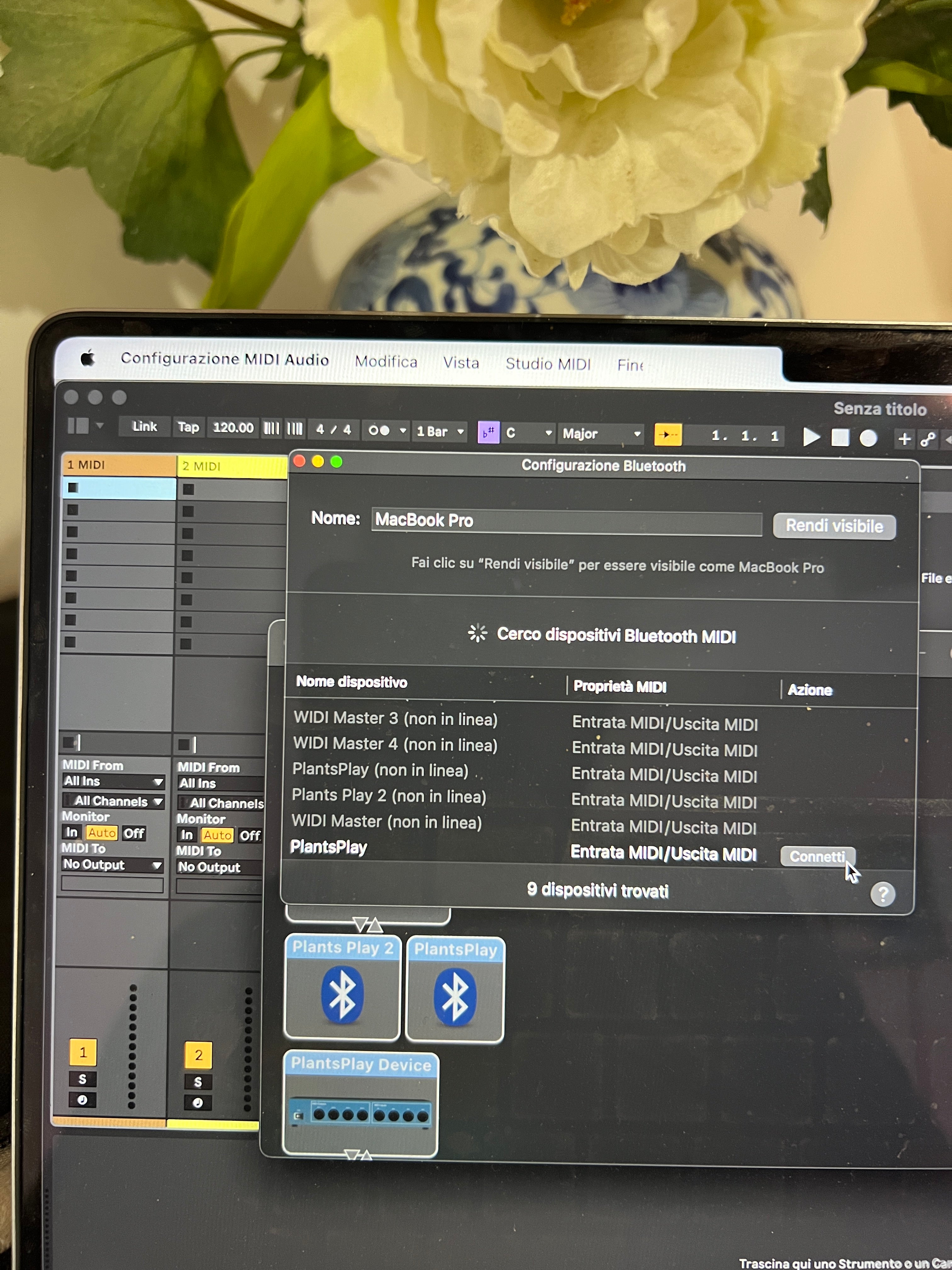
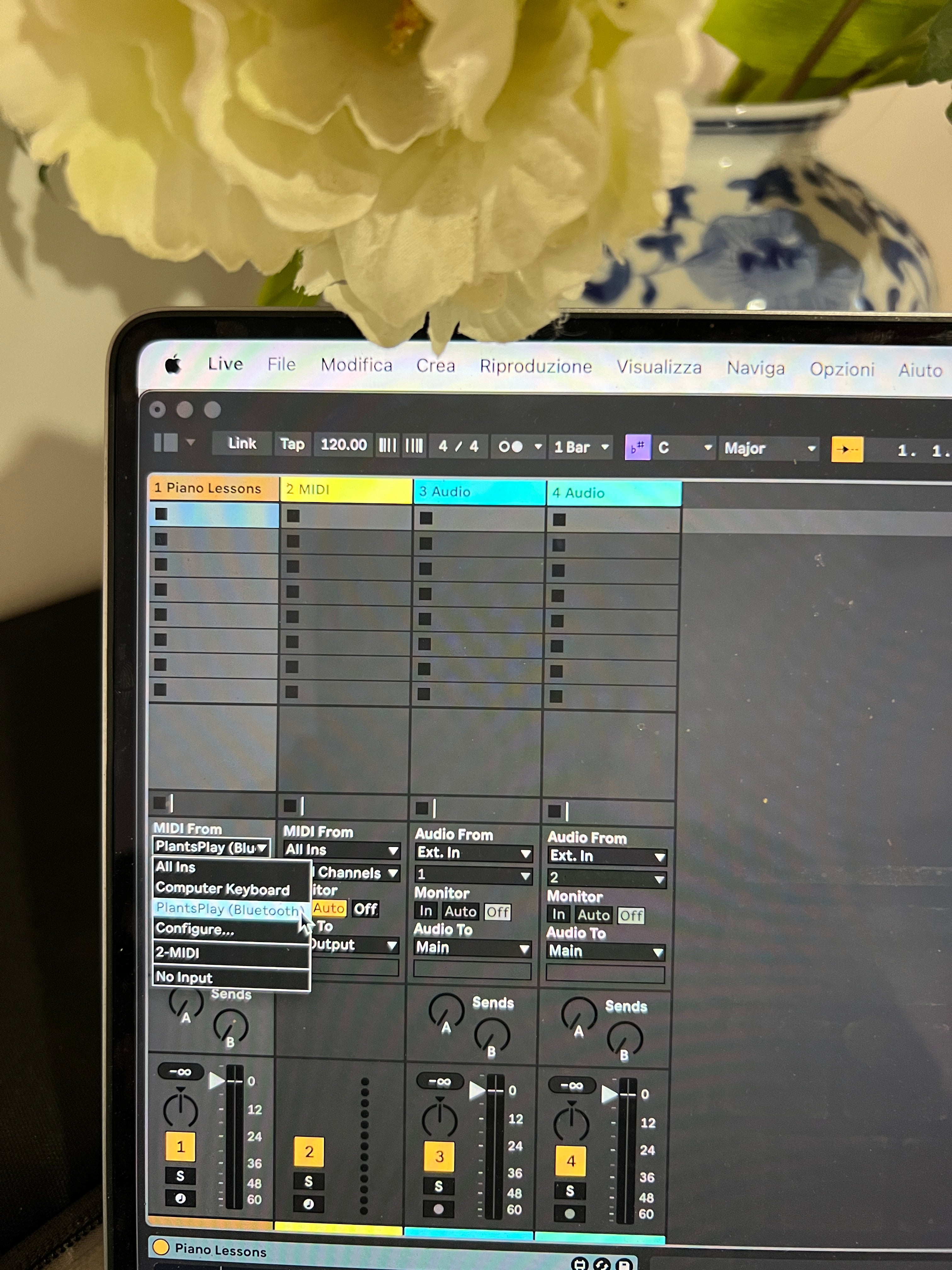
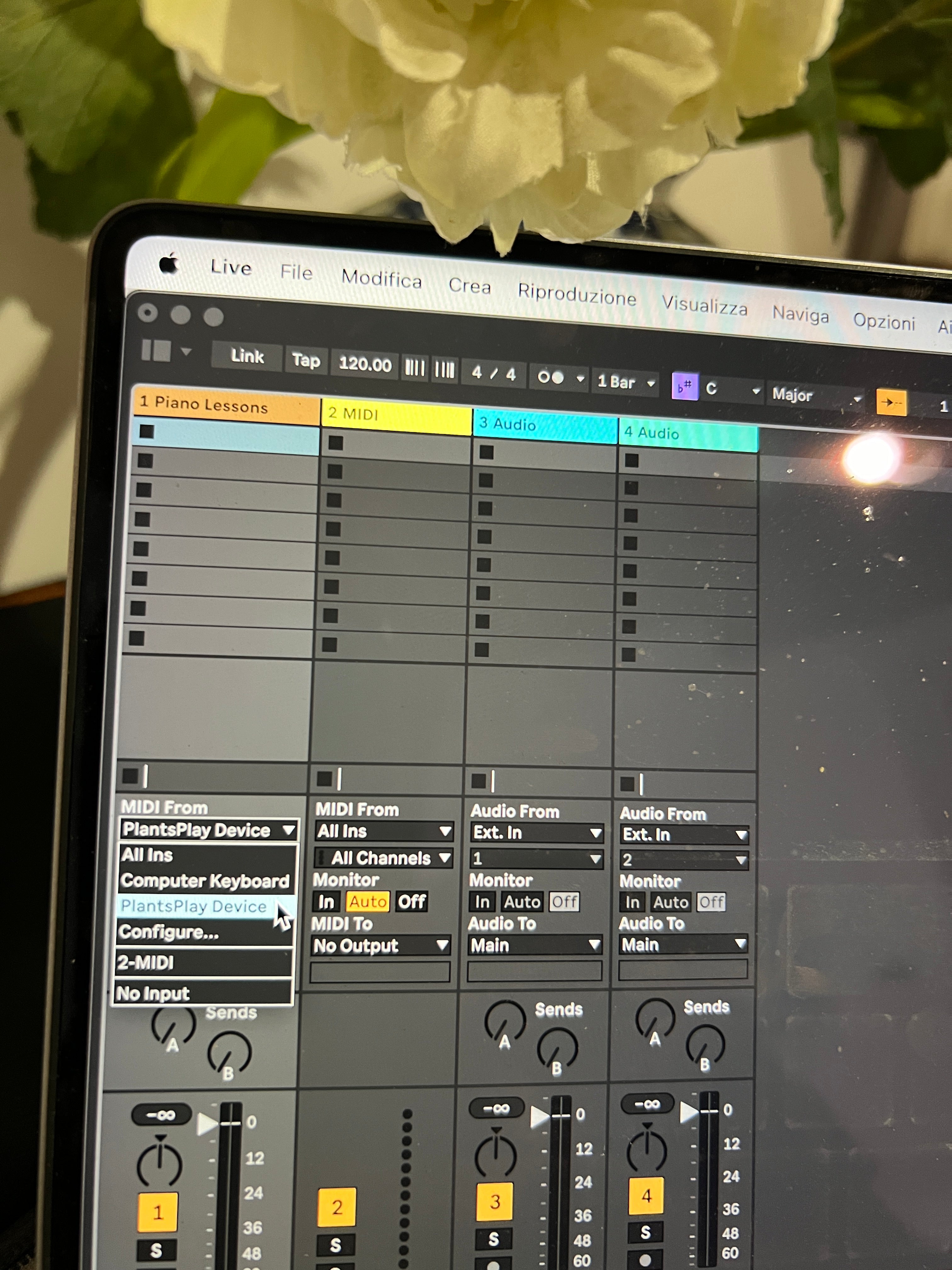
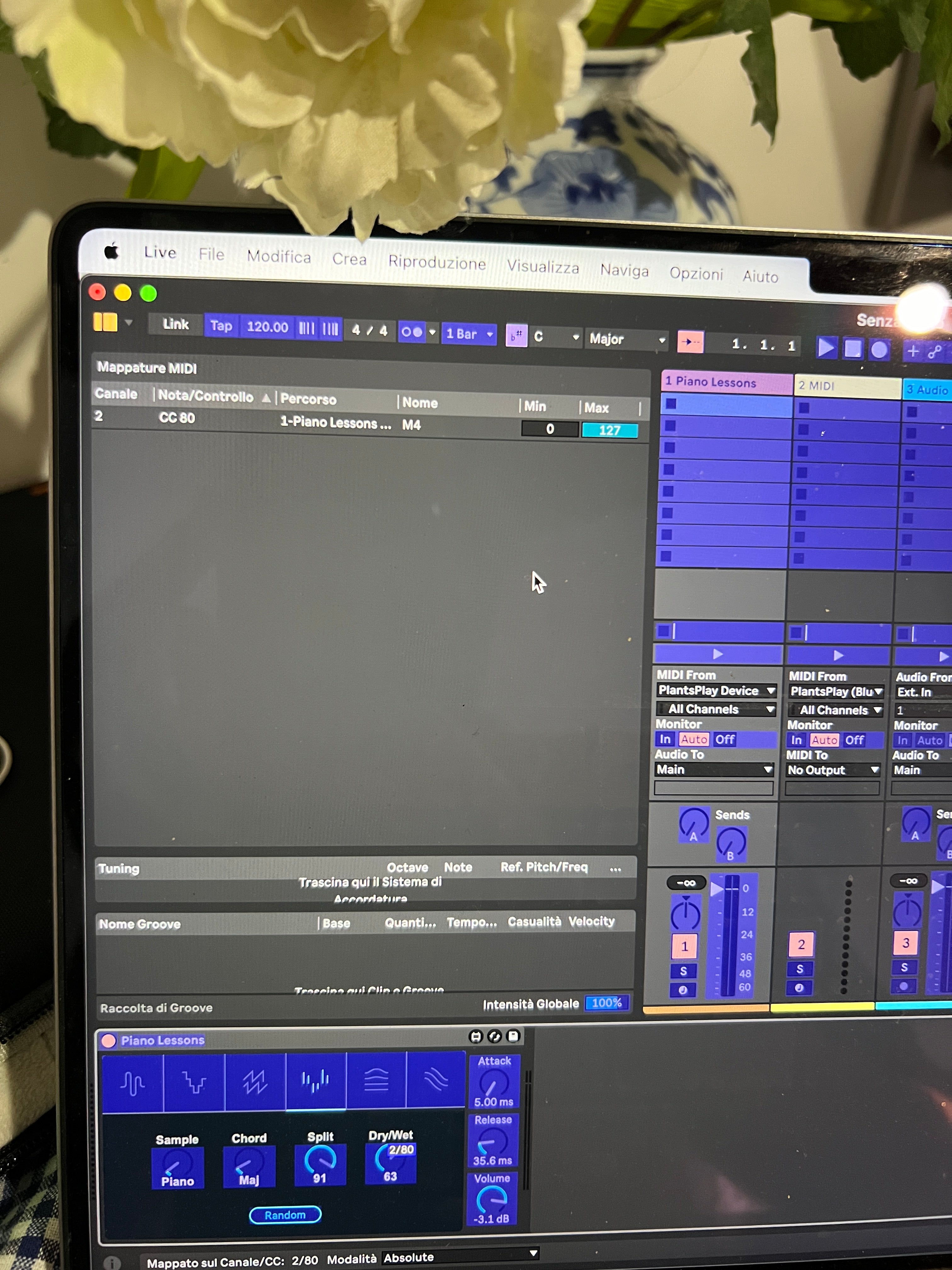
Testimonials
Amber
Lightweight, beautiful and portable device. A jewel to wear around the neck.
Mary
The app is really intuitive and with the graph I can see when I influence the plant
Luke
My cyclamen loves playing music for me. I think she prefers Tibetan bells as an instrument.
Larry
The device is very small and I always carry it with me. Thank you Plants Play.
Liam
Sometimes my plant stops playing, then I stroke it and it starts again. Unbelievable.
Emma
I use it in the school where I teach, the children are delighted to hear the music of the plants.












